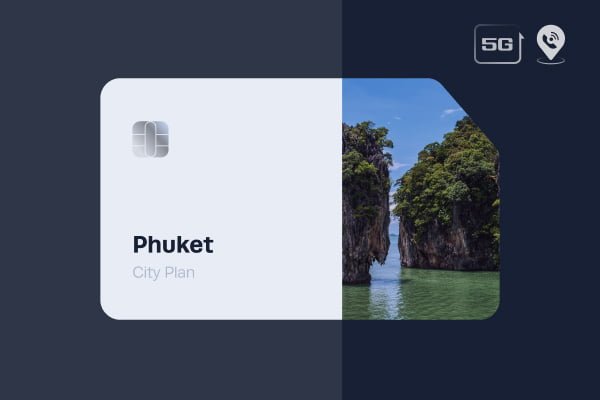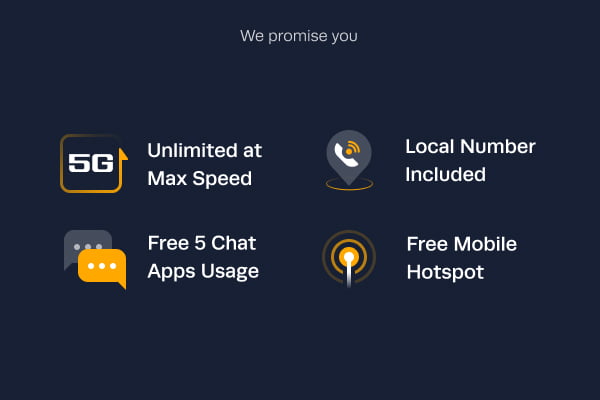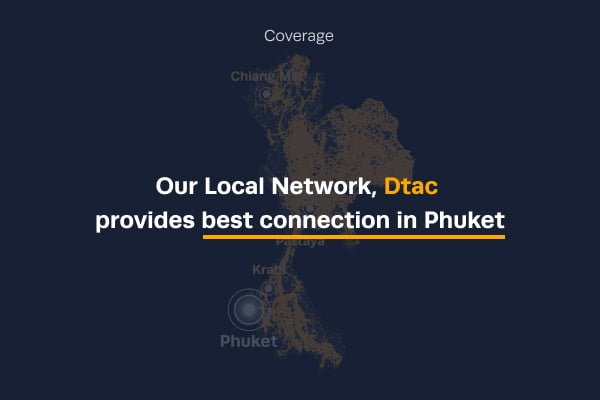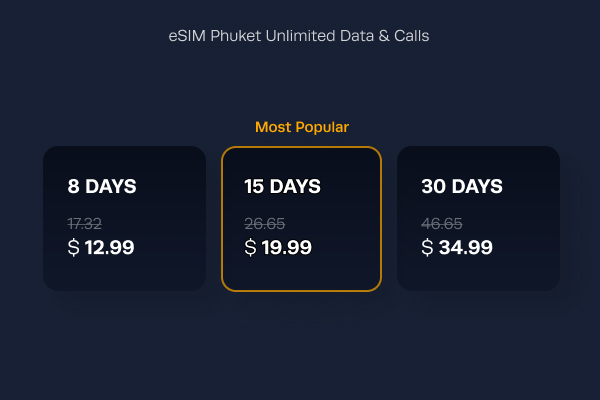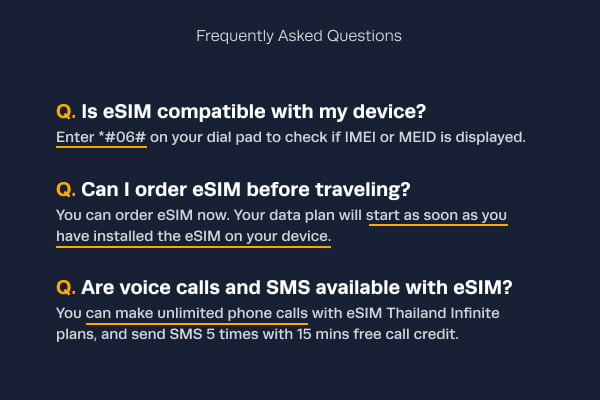Unlimited Data & Calls plan
provides Non-stop internet access
|
|
Ensure 24/7 connectivity, Stay connected effortlessly. |
|
|
No more worrying about running out of data. |
|
|
The best price per GB that you’ll come across. |

What you can do
with Thailand local number
|
|
Free to receive SMS in Thailand. |
|
|
Call to all networks in Thailand Unlimited times.
|
|
|
15-baht free credit* offered.* Use credit for sending SMS (3 baht/sms), making a call(1.06 baht/min) in Thailand. |

Find the best Unlimited Data & Calls plans
Plan details:
|
Unlimited Internet without speed restriction |
|
|
Unlimited Call to all network in Thailand |
All our plans include
these benefits
* WhatsApp, FB Messenger, WeChat, Line and KakaoTalk are free to use.
Unlimited
at Max Speed
Local Number
Included
Free 5 Chat*
Apps Usage
Free Mobile
Hotspot
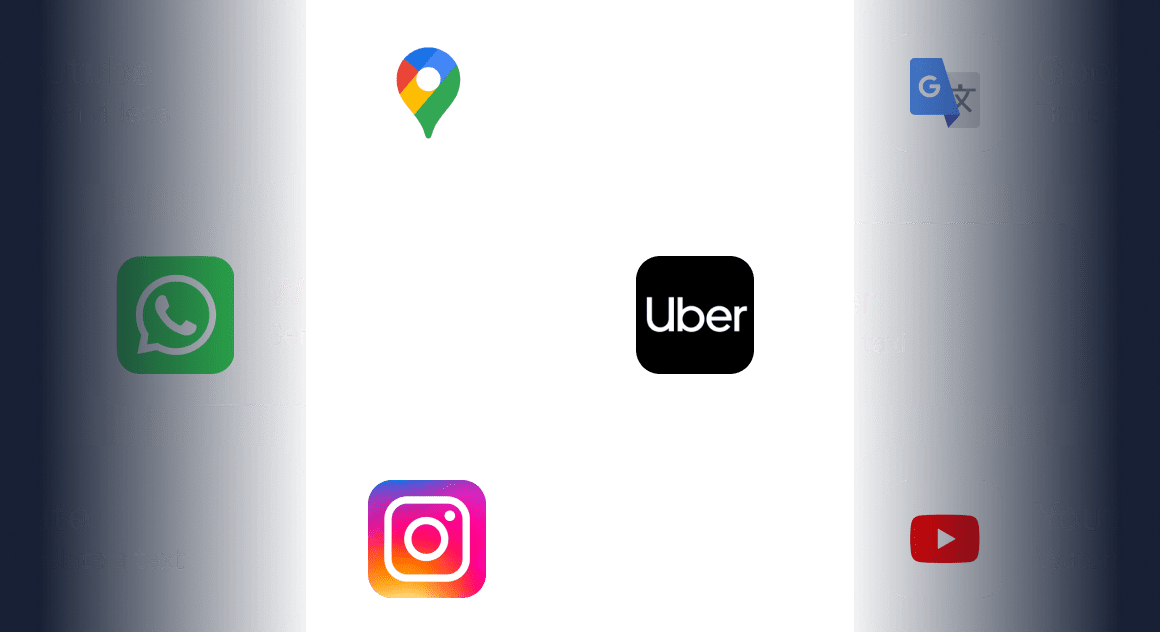
Unlimited data is enough for travelers to do everything
Translate a text on Google Translate
Watch videos on Youtube
Search routes on Google Maps
Send a text message on WhatsApp
Call a taxi from Uber
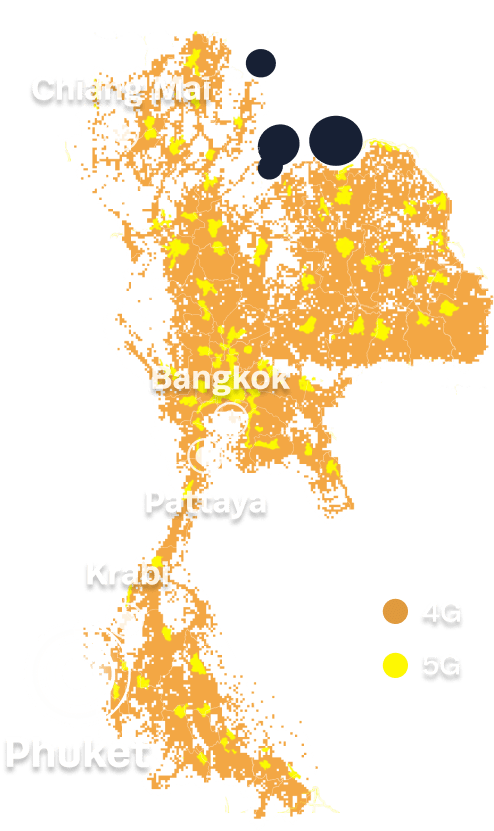
Our Local Network provides the best connection in Phuket
eSIM Phuket offers reliable service on the Dtac’s network. You’ll enjoy 5G in Dtac 5G service area and 4G LTE speed almost everywhere you travel in Thailand.
|
|
|
|
|

150,000+ Travelers like you already used our eSIM
Join them now!
We have helped thousands of customers get hassle-free connectivity. Experience the easiest way to stay connected.
How it works
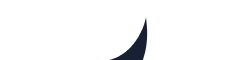
Get eSIM at your fingertips, Get ready for your trip!

Step 1
Pick a plan
Choose the plan that suits your travel needs and place an order.

Step 2
Scan the QR code
Receive the QR code via email and instantly scan it to activate.
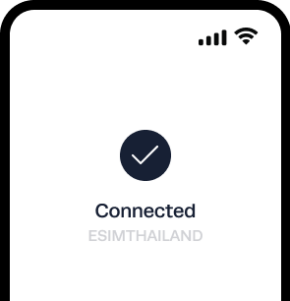
Step 3
Ready to go!
Have a light and enjoyable trip without any data concerns.
Things to know
Check CompatibilityBefore ordering, ensure your device is carrier-unlocked and compatible.
|
|
Activation PointYour data plan will start as soon as you have installed the eSIM on your device. You can purchase now and scan the QR code and install the eSIM 1 day before you leave or after you land in Thailand.
|
|
Unable to ReinstallRemoving the eSIM will delete the data plan from your phone. You can’t install the eSIM again. Please do not remove your eSIM by tapping [Remove Cellular Plan] button while in use. |
|
|
To get in touch with us, ask eSIM World Team anytime via [email protected]. |
Frequently asked questions
Can I use eSIM Phuket in other cities across Thailand?
Yes, eSIM Phuket works not only in Phuket but also 99% of the time in Thailand. City eSIM Plans help you connect to the best network in the selected city.
If you plan to stay longer in a particular city, consider choosing our City eSIM Plans for added convenience.
Should I order and activate an eSIM before traveling?
You can purchase an eSIM at your convenience before your travel date, but remember that your data plan will start as soon as you have installed the eSIM on your device.
Additionally, please note that to install the eSIM, your device must be connected to a Wi-Fi or a cellular data network.
Are voice calls and SMS available with the eSIM plan?
You can make unlimited phone calls and send SMS 5 times with 15 mins free call credit. You will receive a local mobile number through your eSIM QR Code email after purchase. Please note that the maximum call duration is 15 minutes per call.
After my eSIM data amount runs out, can I make a top-up?
Please note that we do not offer a top-up service for eSIM Phuket. Instead, we recommend purchasing a new eSIM plan and installing it on your device again.
What should I do, when I didn't receive a QR code email?
Our QR code is sent automatically to the email address you’ve written in the order form within 15 minutes. If you haven’t received your email, please check the following below :
- Please check your promotion or spam folder first.
- You may have a typo in the email address you provided to us. In this case, please contact us at [email protected], so we can resend it to you as soon as possible.
- Please check the email associated with your payment method, as the QR code will be sent to that address.
How can I get support from eSIM World Team?
To get in touch with us, ask eSIM World Team anytime via [email protected].